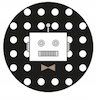When working from home, I switch even more often from laptop to tablet mode to work more efficiently.
That’s why I wanted to know: Am I making the most of my tablet?
I even started to use my (old) iPad as a second monitor.
I will show you how easy this is.
4 best iPad tips and tricks to help you master your Apple iPad:
- Switch between apps: double tap the touch ID home button
- Close windows and apps: swipe up on the application or window you want to close
- Back to the home screen: swipe up from the bottom of the screen quickly
- iPad as a second monitor: iPad running ‚iPadOS 13’ and a compatible Mac is needed to use the ‚Sidecar’ feature to quickly turn the tablet into a second monitor. Earlier models of need an app to help out (e.g. ‚Duet Display’ or ‚Air Display‘
What devices are using for your studies, work or for private use?
Are you team laptop or team tablet? Or both like me?😉 💻🖥